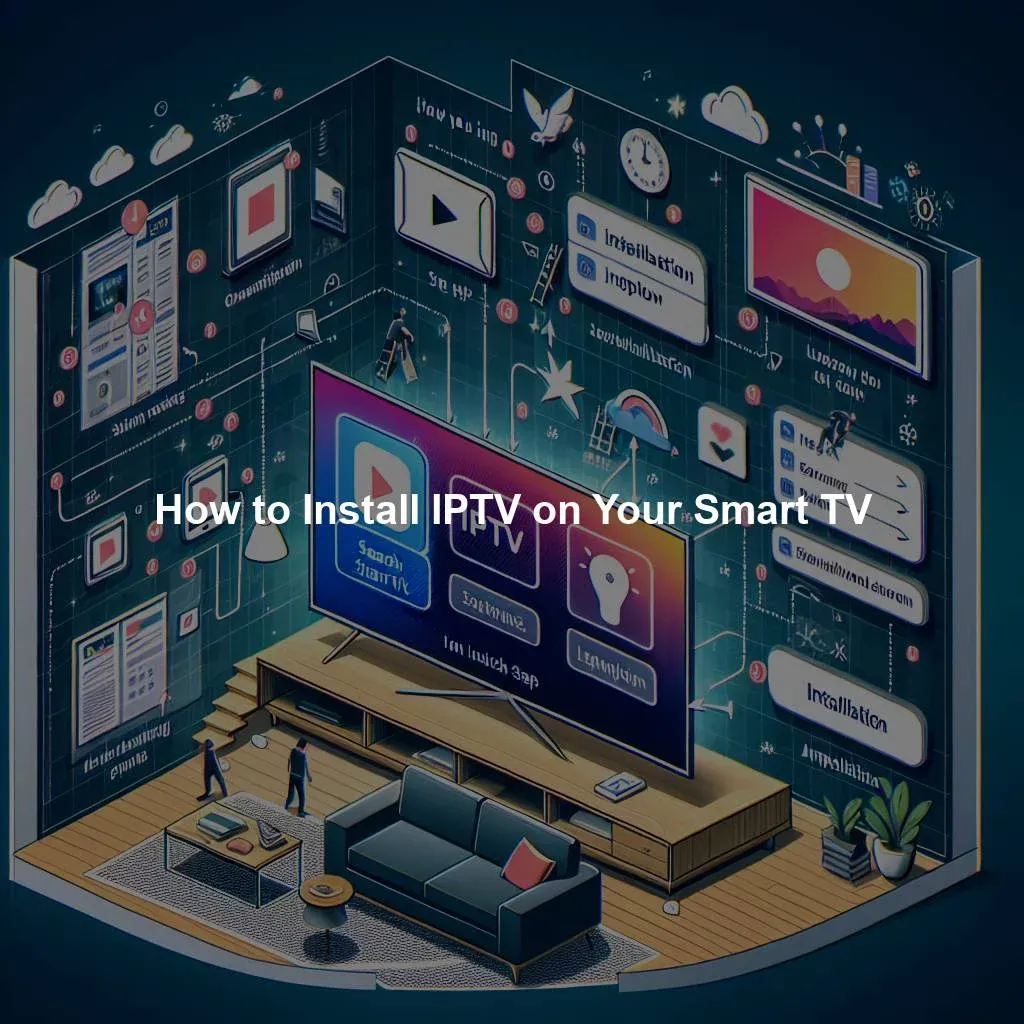IPTV, or Internet Protocol Television, is a popular way to stream live TV channels and on-demand content through the internet. Many smart TVs come equipped with the ability to install IPTV apps, allowing you to access a wide variety of channels and programs. In this article, we will provide you with a step-by-step guide on how to install IPTV on your smart TV, as well as easy instructions for setting it up.
Step-by-step Guide to Installing IPTV on Your Smart TV
-
Check Compatibility: Before you begin, make sure that your smart TV is compatible with IPTV apps. Most modern smart TVs running on Android or Tizen operating systems support IPTV apps. You can usually find this information in the user manual or by searching online.
-
Download an IPTV App: Search for and download an IPTV app from the app store on your smart TV. Some popular IPTV apps include Smart IPTV, GSE Smart IPTV, and IPTV Smarters. Once the app is downloaded, open it and proceed to the next step.
-
Enter IPTV Details: After opening the IPTV app, you will need to enter the details of your IPTV subscription. This typically includes the IPTV provider’s server URL, username, and password. Once you have entered the information, save the settings and you should be able to access the IPTV channels on your smart TV.
Easy Instructions for Setting up IPTV on Your Television
-
Organize Channels: Once you have successfully installed the IPTV app and entered your subscription details, you can start organizing your channels. Most IPTV apps allow you to create favorites lists, categorize channels, and even set up parental controls.
-
Customize Settings: Explore the settings menu of the IPTV app to customize your viewing experience. You can adjust video quality, audio settings, and even set up reminders for your favorite shows. Take some time to familiarize yourself with the app’s features to make the most out of your IPTV experience.
-
Enjoy Watching: With IPTV set up on your smart TV, you can now enjoy a wide range of live TV channels and on-demand content. Explore different genres, catch up on missed shows, and discover new programs from around the world. Sit back, relax, and enjoy the convenience of having IPTV on your television.
Installing IPTV on your smart TV is a straightforward process that can greatly enhance your viewing options. By following the step-by-step guide and easy instructions provided in this article, you can easily set up IPTV on your television and enjoy a variety of entertainment at your fingertips. Whether you are a sports enthusiast, movie buff, or just looking for more channels to choose from, IPTV is a convenient solution for accessing content from virtually anywhere in the world.
Comprehensive Review and Ranking of IPTV Services in Canada (2024)Discover the Top-Rated IPTV Provider in CanadaTop-Quality IPTV Service for Just $7: An Unbeatable DealRelevant LinkRelevant LinkRelevant Link