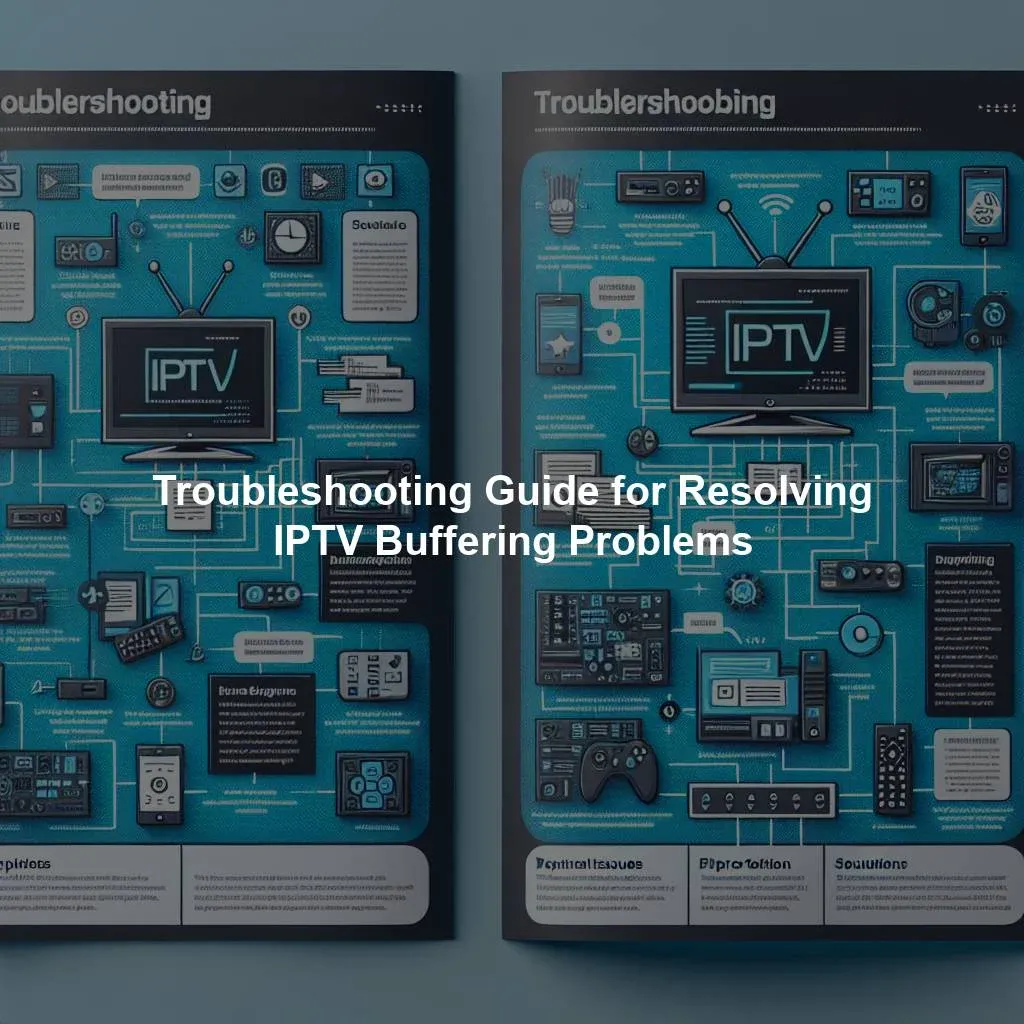IPTV, or Internet Protocol Television, has become a popular way to consume television content in the digital age. However, one common issue that users may encounter while streaming IPTV is buffering. Buffering occurs when the video stream takes time to load, causing interruptions in the viewing experience. In this troubleshooting guide, we will explore the common causes of IPTV buffering issues and provide step-by-step solutions to help resolve them.
IPTV 2, IPTV buffering 4, Internet speed 6, Device performance 8, Troubleshooting guide 10 Common Causes of IPTV Buffering Issues
One of the main causes of IPTV buffering problems is a slow or unstable internet connection. If your internet speed is not sufficient to handle the streaming of high-quality video content, buffering may occur. Another common cause is network congestion, which can result from multiple devices using the same network at the same time, causing a strain on bandwidth. Additionally, the server hosting the IPTV service may be overloaded or experiencing technical issues, leading to buffering problems for users.
Another factor that can contribute to IPTV buffering issues is the device you are using to stream the content. Older devices may struggle to process high-definition video streams, leading to buffering interruptions. It is also important to ensure that your device’s software and applications are up to date, as outdated software can lead to performance issues that may cause buffering. Lastly, the distance between your device and the wireless router can impact the quality of your internet connection, so try to minimize the distance to reduce potential buffering problems.
Step-by-Step Solutions for IPTV Buffering Problems
To troubleshoot IPTV buffering problems, start by checking your internet speed using an online speed test tool. If your speed is below the recommended level for streaming video content, consider upgrading your internet plan or connecting to a different network with faster speeds. Next, try reducing network congestion by disconnecting other devices from the network or limiting their internet usage while streaming IPTV. You can also try restarting your router to improve network performance.
If the buffering issues persist, try resetting your device’s network settings or clearing the cache of the IPTV application you are using. Additionally, consider using a wired Ethernet connection instead of Wi-Fi to improve the stability of your internet connection. Finally, contact your IPTV service provider to inquire about any known server issues or technical issues that may be causing buffering problems for multiple users. By following these step-by-step solutions, you can troubleshoot and resolve IPTV buffering problems to enhance your streaming experience.
In conclusion, IPTV buffering issues can be frustrating, but with the right troubleshooting techniques, you can effectively resolve them and enjoy uninterrupted streaming of your favorite television content. By addressing common causes such as slow internet speeds, network congestion, device performance, and server issues, you can improve the quality of your IPTV viewing experience. Remember to follow the step-by-step solutions outlined in this guide to troubleshoot and resolve buffering problems with your IPTV service.
You might be interested in learning more about Internet Protocol Television (IPTV) by checking out the Wikipedia article on it. Speaking of IPTV, you might be interested in this article. Additionally, if you want to understand more about internet speed and how it can affect streaming quality, you can read up on the topic on Wikipedia. Speaking of internet speed, you might be interested in this article.
Comprehensive Review and Ranking of IPTV Services in Canada (2024)Discover the Top-Rated IPTV Provider in CanadaTop-Quality IPTV Service for Just $7: An Unbeatable DealRelevant LinkRelevant LinkRelevant Link