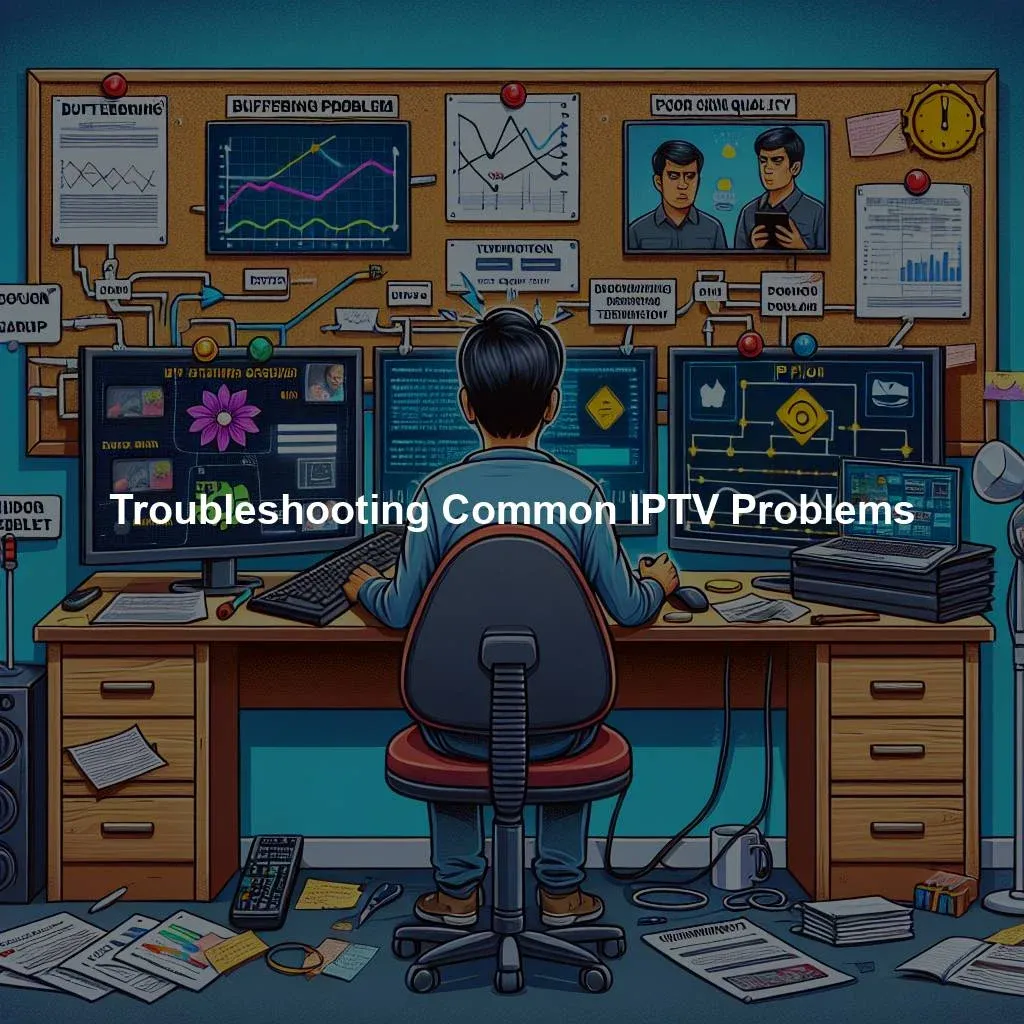As IPTV (Internet Protocol Television) continues to gain popularity as a convenient way to access television content over the internet, it’s important to be aware of common issues that may arise. Identifying and troubleshooting these problems can help ensure a smooth viewing experience. In this article, we will explore some common IPTV problems and provide solutions to resolve them.
Identifying Common IPTV Problems
One common issue that IPTV users may encounter is buffering or freezing of the video stream. This can be caused by a slow internet connection, network congestion, or insufficient bandwidth. Another common problem is poor video quality, which may result from low resolution content, a weak signal, or an outdated device. Additionally, some users may experience issues with audio syncing, where the sound is not synchronized with the video.
Another common problem is the IPTV service not working at all, which could be due to server downtime, technical issues with the provider, or incorrect settings on the user’s device. Users may also face problems with channel availability, where certain channels are missing or not loading properly. It’s important to identify the specific issue in order to find the appropriate solution.
Solutions for Resolving IPTV Issues
To address buffering or freezing issues, users can try increasing their internet speed, reducing network congestion by disconnecting other devices from the network, or upgrading to a more reliable internet service provider. For poor video quality, users can check their device settings to ensure they are set to the appropriate resolution, adjust their antenna or satellite dish for a stronger signal, or upgrade to a newer device with better display capabilities.
For audio syncing problems, users can try restarting their device, adjusting the audio settings, or checking for software updates. If the IPTV service is not working, users should contact their provider for assistance, check for any service outages, and ensure their device is correctly configured. If channels are missing or not loading, users can try refreshing the channel list, clearing their cache, or reinstalling the IPTV app.
By identifying common IPTV problems and implementing the appropriate solutions, users can enjoy a seamless viewing experience without interruptions. It’s important to troubleshoot issues promptly to prevent further disruptions and make the most of the IPTV service. With these tips in mind, users can overcome common problems and optimize their IPTV experience.
You might be interested in learning more about Internet Protocol Television (IPTV) by exploring the concept further on Wikipedia. Speaking of IPTV, you might be interested in IPTV Wikipedia article. Additionally, if you want to delve into the technical aspects of internet streaming and television services, you could check out the article on Internet television on Wikipedia. Speaking of Internet television, you might be interested in Internet television Wikipedia article. These resources can provide you with a deeper understanding of the technologies and services related to IPTV.
Comprehensive Review and Ranking of IPTV Services in Canada (2024)Discover the Top-Rated IPTV Provider in CanadaTop-Quality IPTV Service for Just $7: An Unbeatable DealRelevant LinkRelevant LinkRelevant Link