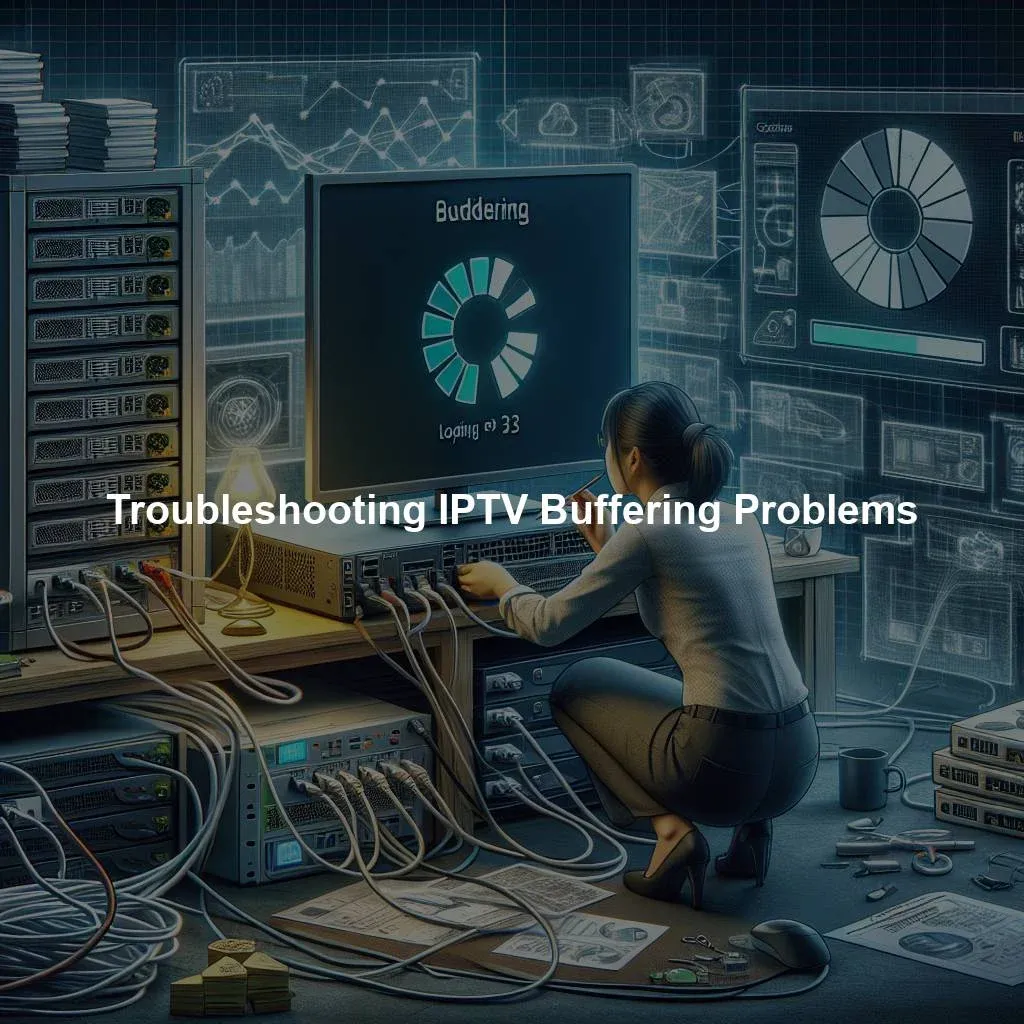In the world of streaming services, IPTV (Internet Protocol Television) has become increasingly popular for delivering television content to viewers over the internet. However, one common issue that IPTV users may encounter is buffering problems. Buffering can be frustrating and disruptive to the viewing experience, but with some troubleshooting techniques, these issues can often be resolved quickly and easily.
Identifying Common Causes of IPTV Buffering Issues
One of the most common causes of IPTV buffering problems is a slow or unstable internet connection. If your internet speed is not sufficient to support the streaming of high-quality video content, you may experience buffering. Other factors that can contribute to buffering issues include network congestion, outdated equipment, or interference from other devices. It is important to pinpoint the root cause of the problem in order to implement the appropriate solution.
Another common cause of buffering issues with IPTV is insufficient processing power on the device you are using to stream content. If your device is struggling to keep up with the demands of streaming video, you may experience buffering as a result. It is important to make sure that your device meets the necessary specifications for streaming IPTV content, and to close any unnecessary applications or programs that may be running in the background and using up valuable resources.
Implementing Solutions for IPTV Buffering Problems
One of the first steps in troubleshooting IPTV buffering problems is to check your internet connection speed. You can do this by running a speed test on a reliable website or using a speed test app. If your internet speed is below the recommended minimum for streaming IPTV content, you may need to contact your internet service provider to upgrade your plan or consider switching to a faster connection.
Another solution to IPTV buffering problems is to optimize your home network. This can be done by using a wired connection instead of Wi-Fi, ensuring that your router is placed in a central location in your home, and minimizing interference from other devices. You can also try resetting your router or modem to see if that improves your streaming experience. Additionally, updating your equipment, such as your router or streaming device, to the latest firmware can help improve performance and reduce buffering.
By identifying common causes of IPTV buffering issues and implementing the appropriate solutions, you can enjoy a seamless and uninterrupted viewing experience. It is important to regularly monitor your internet connection speed, optimize your home network, and keep your devices up to date in order to prevent buffering problems. With a little troubleshooting and maintenance, you can ensure that your IPTV streaming experience is smooth and enjoyable.
Comprehensive Review and Ranking of IPTV Services in Canada (2024)Discover the Top-Rated IPTV Provider in CanadaTop-Quality IPTV Service for Just $7: An Unbeatable DealRelevant LinkRelevant LinkRelevant Link